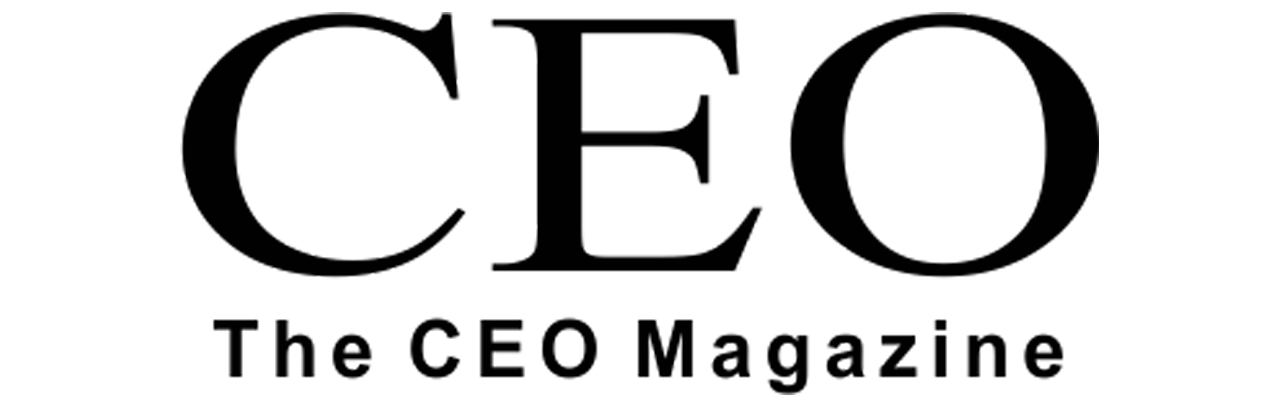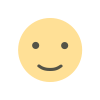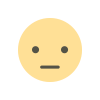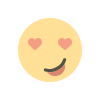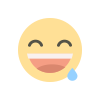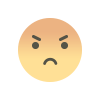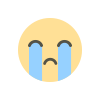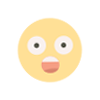Of course, emails have radically transformed our lives - in a good way..but we have a love-hate relationship with them. Email systems come with thorns attached. As much as they are useful, emails are also a great source of frustration. Like road rage, we often experience email rage too. I know that because I am in the email business.
Here is a typical experience - you start your day with an avalanche of emails in which often important ones get lost. Minute by minute you receive pings, and your concentration is broken hundred times a day. You constantly engage in decision making about keep, delete, respond, hold, and then worry about not addressing so many of them that you had put on hold for later.
That is not good. You may or may not realize the waste of time and added stress from just thinking about what to do and what you have let fall off your plate.
The obvious solution is to prioritize but that too is a brain churning experience in itself.
We need a system that eliminates all wasteful behavior. Won't it be great if your inbox only has those emails that need to be addressed now?
So here is a simple idea that would help make your life with emails much easier. There is nothing special about it, but it works like a charm. The value is in the disciplined execution of this simple trick and you will be able to create a self-categorizing email system. This requires some bit of initial effort though. Here it goes -
1. Get your own domain with a single email address. This will be your primary and only real email address to catch all emails.
2. Create purpose-specific folders in your account.
3. Give out fake or non-existent email addresses based on purpose. Since all of these email addresses will be from the same domain, you will receive all of them in the same place i.e. your primary email account. Following are some examples of purpose based email addresses that I use -
- family@nickvaidya.com
- friends@nickvaidya.com
- payables@nickvaidya.com
- subscriptions@nickvaidya.com
- finance@nickvaidya.com
- legal@nickvaidya.com
- work@nickvaidya.com
- proposals@nickvaidya.com
- project-abc@nickvaidya.com
- appointments@nickvaidya.com
- shopping@nickvaidya.com
- junk@nickvaidya.com
4. You do not need to create all of these email addresses because they will all be delivered to the same place i.e. your primary email account.
5. Create filters for all email addresses that you give out such that they end up in their designated folders. For example, if I am working on a project named Dell then I would create a folder named Projects/Dell and give out the email address project-dell@nickvaidya.com to all the associated people. I'd also create a filter such that all emails received from project-dell@nickvaidya.com are automatically moved into the folder Projects/Dell.
Try it out. You don't have to do it all in one go, just keep at it for a few minutes everyday, and soon enough you will have an automatically updating, well organized email system which will no longer be a source of frustration.